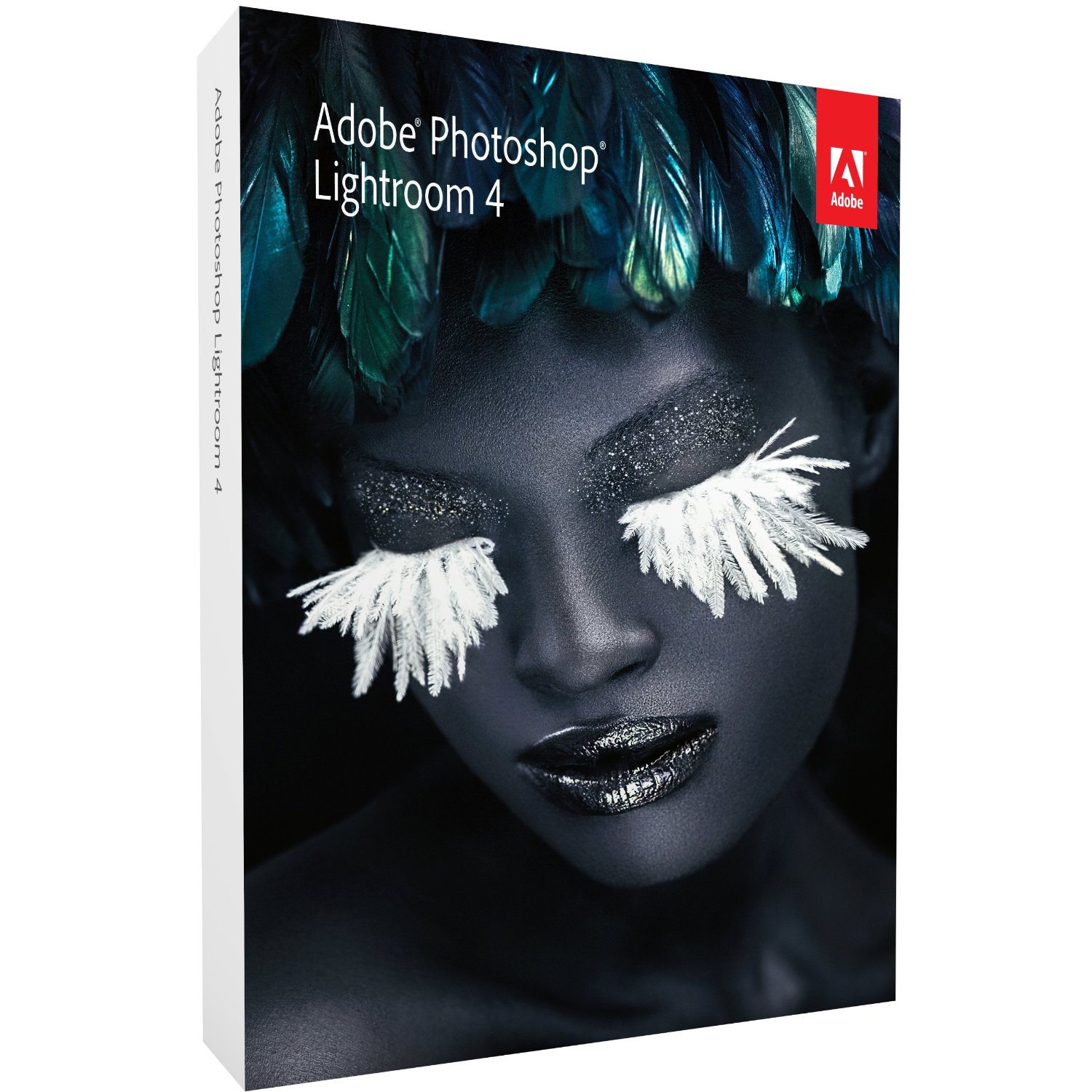The weather is cold and wet over here on the East Coast. When I’m confining myself to the great indoors I don’t stop thinking about photography, it’s a passion and it’s on my mind 24/7. I am always hunting for photography related things I can do when I decide not to venture out, things that require little preparation. My tip to you is this: go back through your images you squirreled away on your hard drive and squeeze the creativity out of them like a bunch of lemons. Every photograph you take has potential to be more than what you see on your monitor or LCD screen.
What You’ll Need
You’re going to need some sort of post processing software for this exercise. Photoshop, Lightroom 4, or the software that came with your camera will work. There are plenty of free programs on the Google machine you can search for and download. The tool you’ll be looking for is the cropping tool, something that will let you trim your photographs and change the angle of view. If you can find a program that will let you create a black and white copy of your photograph then give that a test drive as well.
Example
Taking the very plain photograph above and cropping, cutting, and rotating the heck out of it I was able to squeeze some other photographs out of it that I didn’t initially see when I snapped the shot. Take a look:
Quick Note about Angles:
When changing the angle of the image be sure to make it clear that you are purposely doing so rather than making it look as though you had one to many drinks and when photographing. This means avoiding the slight angle of the horizon like you see in many a tourists photographs. Go big or go home!
Give it a try!
Other Related Links
More Quick Tips
The Photo Journal Challenge
Photography Tips You Should Learn