
If you’ve owned your camera for a while now and have interchangeable lenses there is a pretty good chance your sensor needs cleaned. A great way to check is to slap on your zoom lens and zoom all the way out and fire off a shot or two. When your lens is zoomed out it really picks up those dust spots that may be hiding on your sensor and makes them look like black specs. Ok Lady Macbeth, time to get to scrubbing. Here is what you will need to do:
First:
Go into your settings after removing the lens from your camera and find “sensor cleaning.” Once there turn your camera so the lens opening is facing the floor and give it a go. You should here is vibrating a few times and then it will be done. Check the sensor and if it’s dust free you are in the clear. If it still has dust or your camera doesn’t have automatic sensor cleaning then proceed to the next step.
Second:
Air Duster – 12 oz.

The air duster is your first defense, pop off your lens and lock your mirror out of the way (usually there is a setting on your dslr that says “sensor cleaning” and when you select manual it will lock the mirror out of the way). Once the mirror is out of the way you can spray a few blasts into your camera to dislodge any dust particles and hopefully blow them out. DO NOT TURN THE CANISTER UPSIDE DOWN OR YOU WILL GET ICE PARTICLES BLOWN ONTO YOUR SENSOR THAT MAY DAMAGE YOUR CAMERA. If this did not work for you then proceed to the next and final stage.
Find them on Amazon for a little over $6 here.
Third:
Now it’s time to get serious. You’ve blown the crap out of your sensor and there is still stubborn dust on the surface, time to break out the big guns… or little cotton wipes to softly wipe the sensor clean.
Sensor Swab Type 2
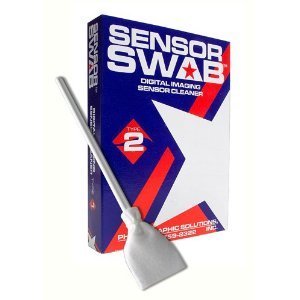 Take some solution and put it on the swab end of the little stick (obviously), and wipe the sensor from left to right and back again. Do not lift the swab up half way through or you will leave specs and possibly more dust. You may have to wipe the sensor a few times to really get it clean especially if you’ve never cleaned it before. It’s really that easy.
Take some solution and put it on the swab end of the little stick (obviously), and wipe the sensor from left to right and back again. Do not lift the swab up half way through or you will leave specs and possibly more dust. You may have to wipe the sensor a few times to really get it clean especially if you’ve never cleaned it before. It’s really that easy.
Head over to Amazon and pick a pack up for a little over $35 here.
Great! Now that your camera is all cleaned off and your images don’t look like someone flung mud at them you can submit some of your great photography to our Photo Journal. If you have a great or interesting pic that you’d like to share with everyone then just submit it and we will feature it here on the site. Thanks.




